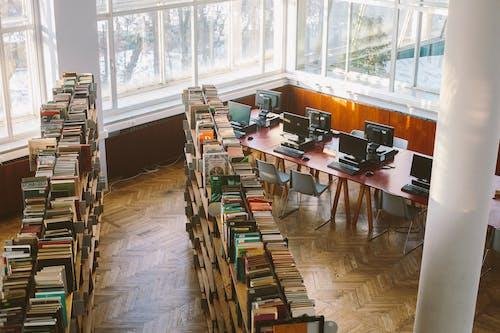If you’re a Mac user who likes working with open-source software or diving into development tools, you may have come across something called MacPort in. But what exactly is MacPorts, and why would you want to use it?
Let’s break it down in simple terms.
What is MacPorts?
MacPorts is a package management system for macOS. It helps users install, update, and manage open-source software on their Mac. Think of it as a toolkit that simplifies the process of bringing software from the open-source world to your macOS environment.
Developed and maintained by the MacPorts Project, it offers thousands of software packages — everything from programming languages and utilities to graphical applications.
Why Use MacPorts?
While macOS is a powerful operating system, not all command-line or open-source software is available through the Mac App Store or pre-installed. MacPorts bridges that gap by giving you access to:
-
Development tools (like Python, Perl, and Ruby versions)
-
Network utilities
-
Multimedia tools
-
Scientific packages
-
Libraries required for software development
Most importantly, MacPorts builds everything from source, which ensures compatibility and consistency across your setup.
How Does It Work?
Here’s a basic rundown of how to use MacPorts:
-
Install Xcode Command Line Tools: These tools are necessary for compiling source code.
-
Download and Install MacPorts: You can get it from the official website at MacPort In: A Domain and a Software Management System
-
Use Terminal Commands: Once installed, you can open the Terminal and start using MacPorts.
Common MacPorts commands include:
-
sudo port install [package]– Installs a software package. -
sudo port uninstall [package]– Removes a package. -
sudo port selfupdate– Updates MacPorts itself. -
sudo port upgrade outdated– Updates all installed packages.
For example, to install Git via MacPorts, you’d run:
MacPorts vs. Homebrew
MacPorts isn’t the only game in town. Another popular package manager is Homebrew. Here’s a quick comparison:
| Feature | MacPorts | Homebrew |
|---|---|---|
| Installs from | Source (default) | Precompiled binaries (mostly) |
| Installation | Self-contained | Integrates with system paths |
| Customization | More configurable | Simpler, less flexible |
| Audience | Power users, developers | General users |
Both are great tools; the right one depends on your specific needs and preferences.
Who Should Use MacPorts?
MacPorts is ideal for:
-
Developers who want control over software dependencies.
-
Power users who prefer compiling from source.
-
Anyone managing a macOS development environment.
-
Users who need niche or older versions of software.
It’s especially useful if you’re working on scientific computing, academic research, or building software that depends on specific libraries.
Conclusion
MacPorts is a powerful tool that brings the rich world of open-source software to macOS users in an organized and manageable way. While it may seem a bit technical at first, it offers flexibility, reliability, and control—traits that many developers and advanced users appreciate.
If you’re curious about expanding your macOS capabilities beyond the default offerings, MacPorts is well worth exploring.